Release Notes 23.07.01
These release notes contain a high-level overview of updates and new functionality introduced to the HHAeXchange Professional software. As HHAeXchange is permission-based, not all functionality is available for every role. Further inquiry concerning the contents of this document should be directed to HHAeXchange Client Support.
Refresh Bookmarks
If using bookmarks to access the HHAeXchange login page, please update to https://app.hhaexchange.com/hhax/login.aspx to ensure access to the latest version of the HHAeXchange platform.
Release Notes Summary
To view a history of Release Notes, refer to the Release Notes Summary providing an overview of archived releases.
In This Release...
Mask GPS Coordinates for Community Visits
Display Visit Times in 12 or 24 Hour Format
Mask GPS Coordinates for Community Visits
In some states, the GPS Coordinates for a Community Visit must be obscured from view in the Payer Portal for patient privacy and security.
A new setting has been added to the Payer Profile in the Payer Portal (Admin, Payer Profile).
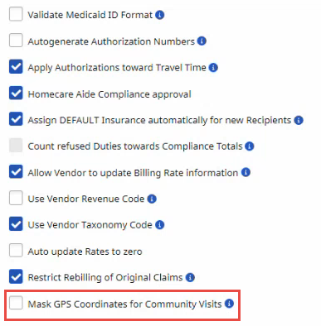
Mask GPS Coordinates Setting in Payer Profile
When the Mask GPS Coordinates for Community Visits setting is selected, the GPS Coordinates are masked by asterisks (*) on the Visit Info tab of the Visit page in Payer Portal.
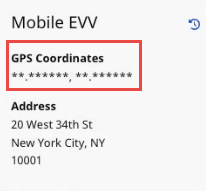
Visit Info GPS Coordinates Masked
Display Visit Times in 12 or 24 Hour Format
The Visit Start and End Times displayed in the Payer Portal can now be shown in 12 or 24 hour format.
Note: This time format alternative applies to Visit Times only (Scheduled, Confirmed, etc.). All other times displayed in the Payer Portal are still shown in 24 hour format.
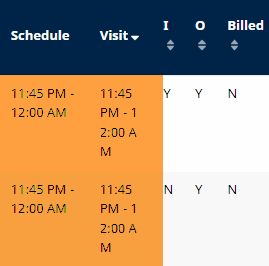
Sample 12 Hour Format

Sample 24 Hour Format
The Display Time Format for the Payer Portal is set by System Administration.
If you want to change the Visit Time format displayed in Payer Portal, please contact HHAX Client Support.
Export Code Qualifier
Some Payers must include an Export Code Qualifier on 837I and 837P claim forms so that the Provider can successfully bill and adjudicate claims.
A new Export Qualifier field has been added for Home Health Service Codes in the Add Service Code and Edit Service Code pages in Reference Table Management.
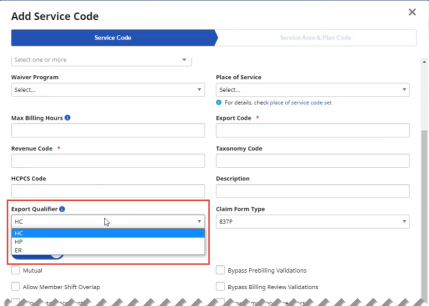
Export Qualifier Field on Add Service Code page for Home Health
Valid values for the Export Qualifier field are explained in the following table.
| Value | Description |
| HC |
Default. Healthcare Common Procedure Coding System (HCPCS) Code qualifier. Sends Export Code value with HC Qualifier. |
| HP |
Health Insurance Prospective Payment System (HIPPS) Rate Code qualifier. Sends Export Code value with HP Qualifier. |
| ER |
Emergency Room qualifier. Sends Export Code value with ER Qualifier. |
Claim Form Type
Payers can only set up one Bill Type per Provider in E-Billing Setup, but some Home Health Providers need to bill with multiple Bill Types.
To remedy this situation, starting in this release, Payers can use the new Claim Form Type field at the Service Code level in Reference Table Management.
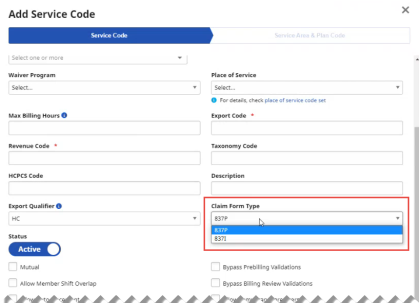
Claim Form Type Field on Add Service Code page
This field allows the Payer to set the Claim Form Type (837P, 837I) based on the Service Code.